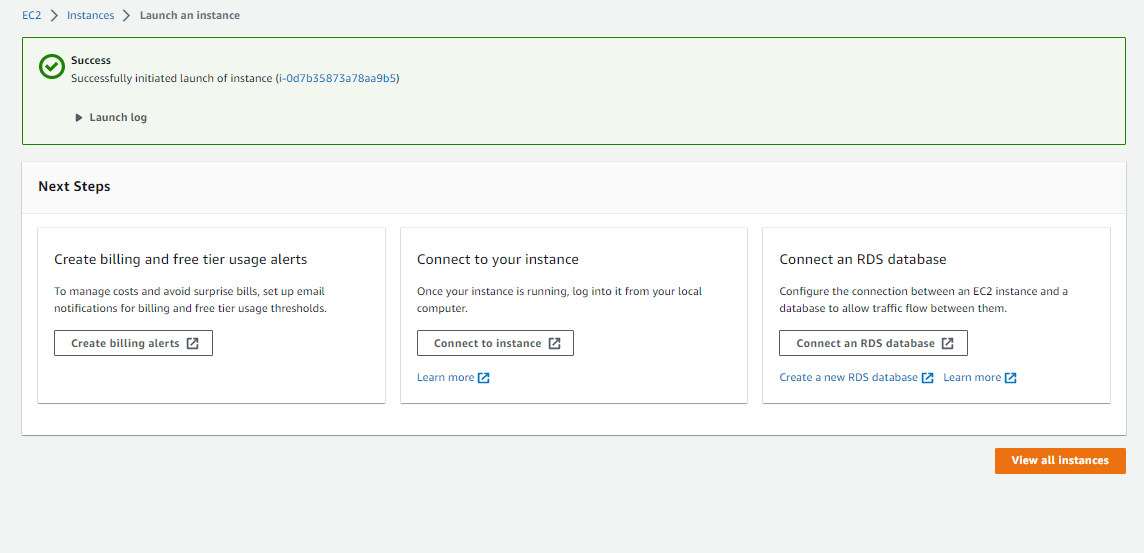Create EC2 for Storage Gateway
Create EC2 for Storage Gateway
-
Go to Storage Gateway service management interface.
- We will use Region Singapore (ap-southeast-1) if the region is changed.
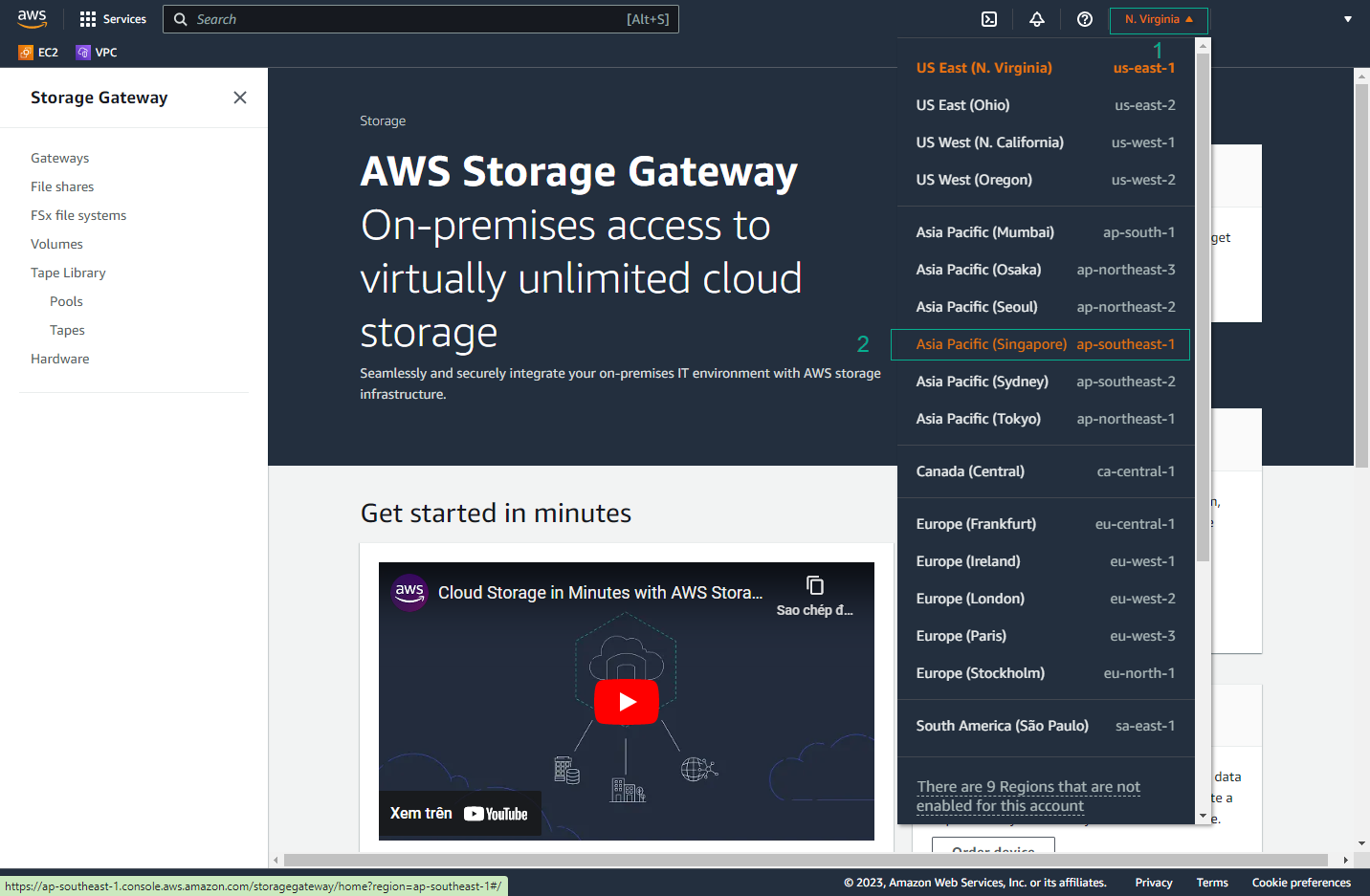
- Click Create gateway.
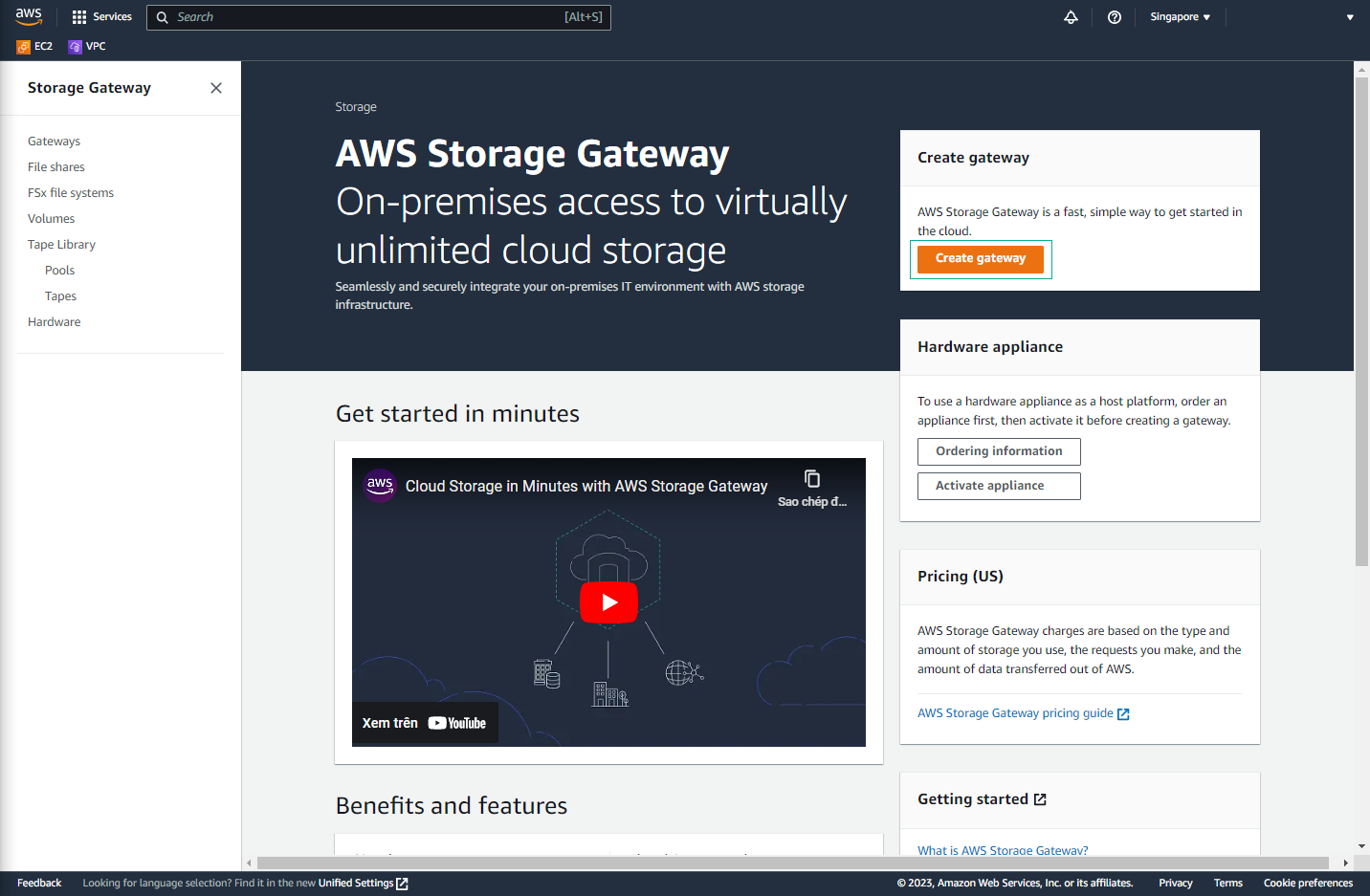
- We will use Region Singapore (ap-southeast-1) if the region is changed.
-
In the Platform options section, Select Amazon EC2.
- Click Customize your settings.
- Click Launch instance.
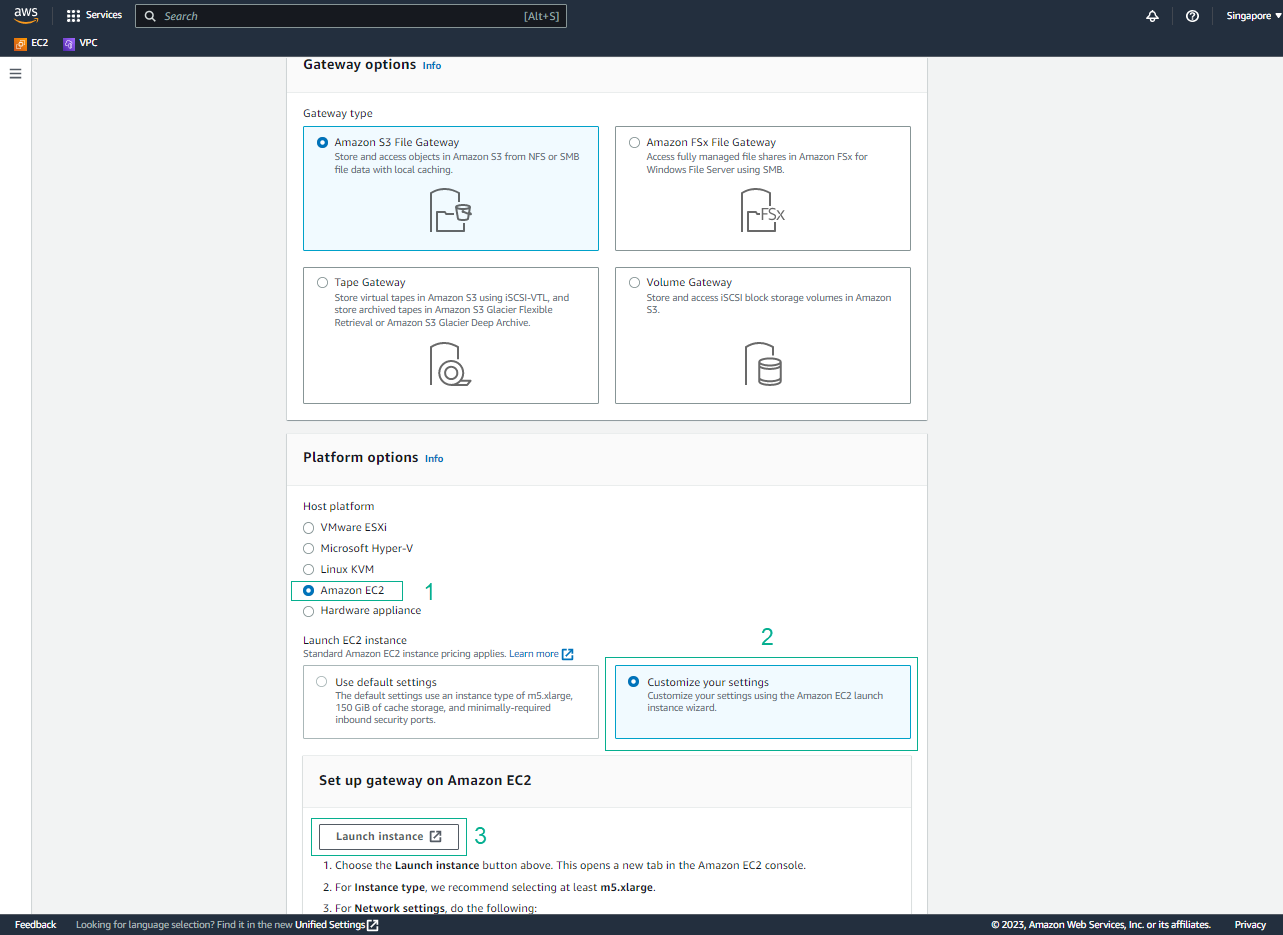
-
AWS will select AMI automatically.
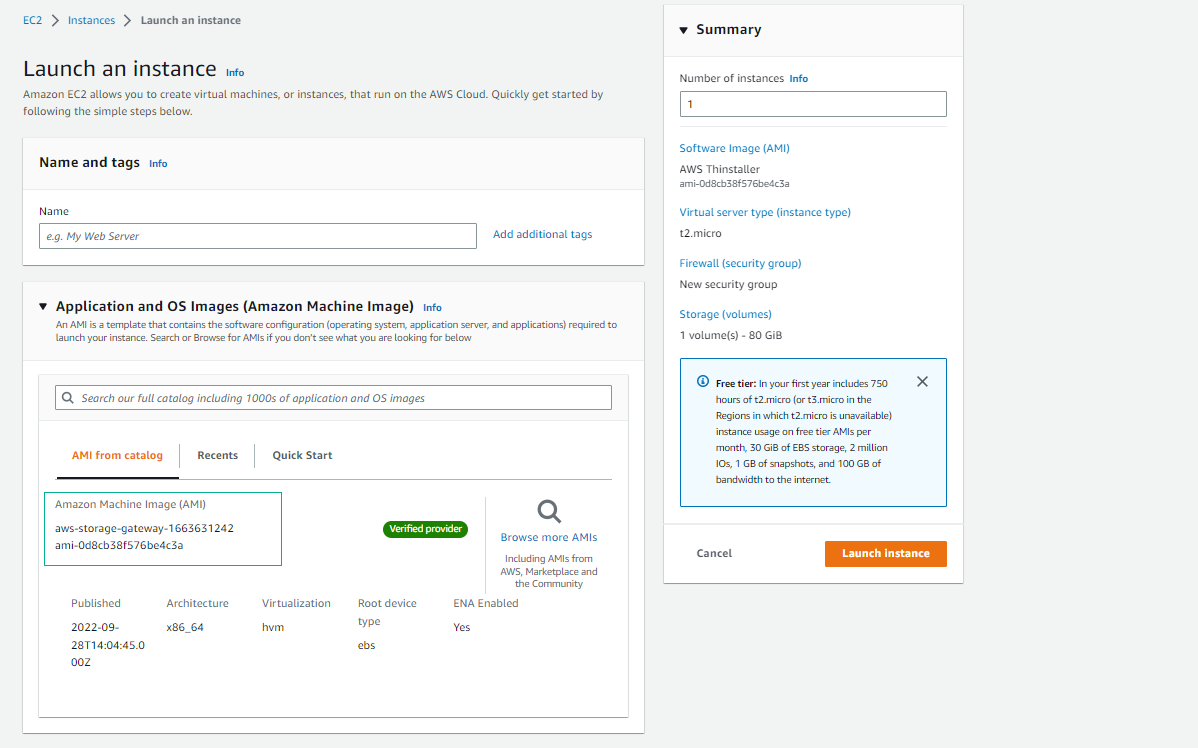
-
In the Instance type section, Select m4.large.
AWS recommended m4/m5 type for general purposes.
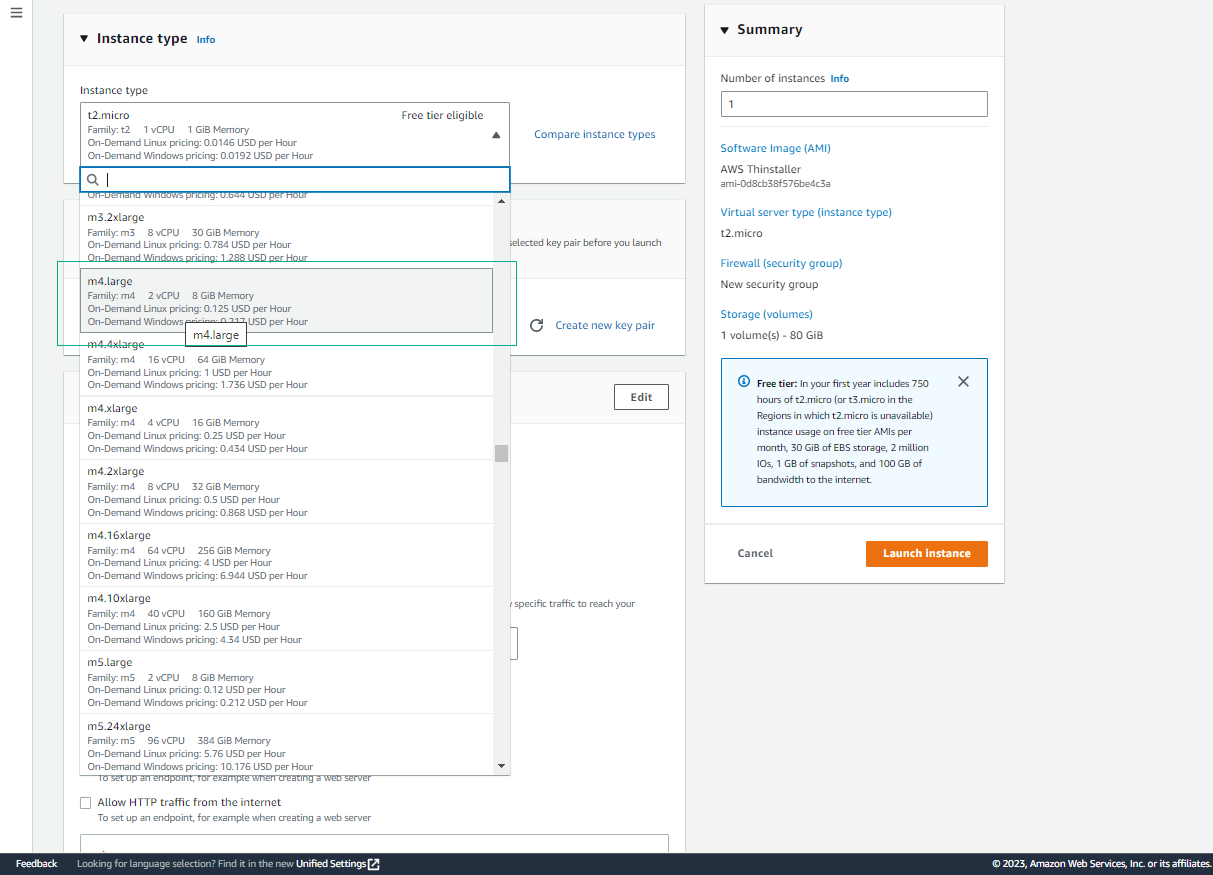
-
Scroll down to Key Pair, Select Create a new keypair.
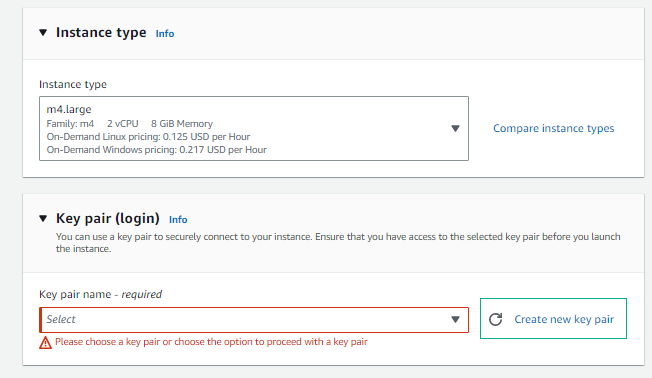
- Name the Key Pair Name as
storagegw-key - Click RSA under Key Pair Type
- Click .pem under Key Pair File Format
- Choose Create key pair
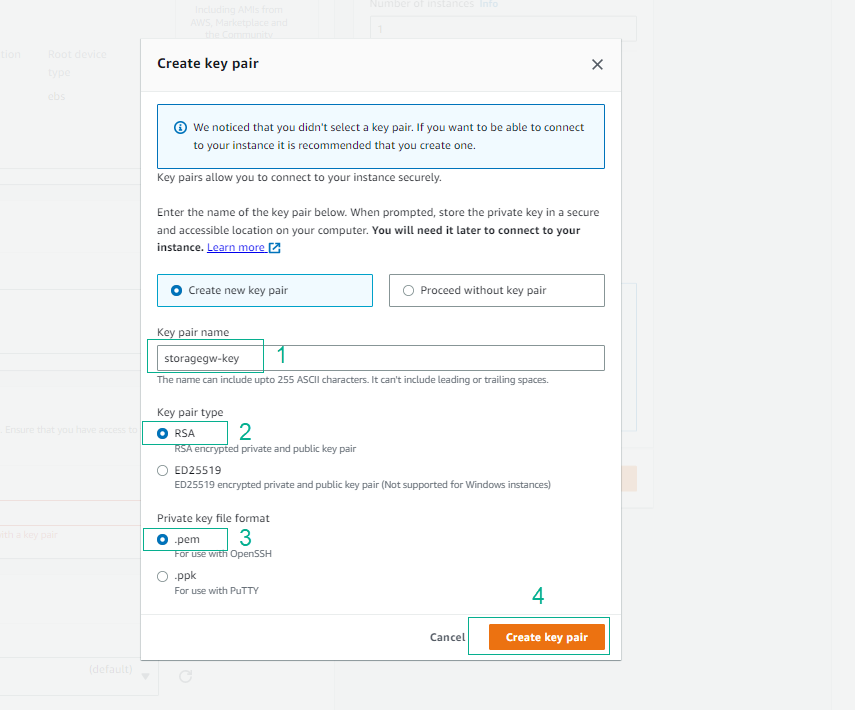
- Then select storagegw-key under Key pair name -required
- Name the Key Pair Name as
-
In the Network settings section, Select Edit.
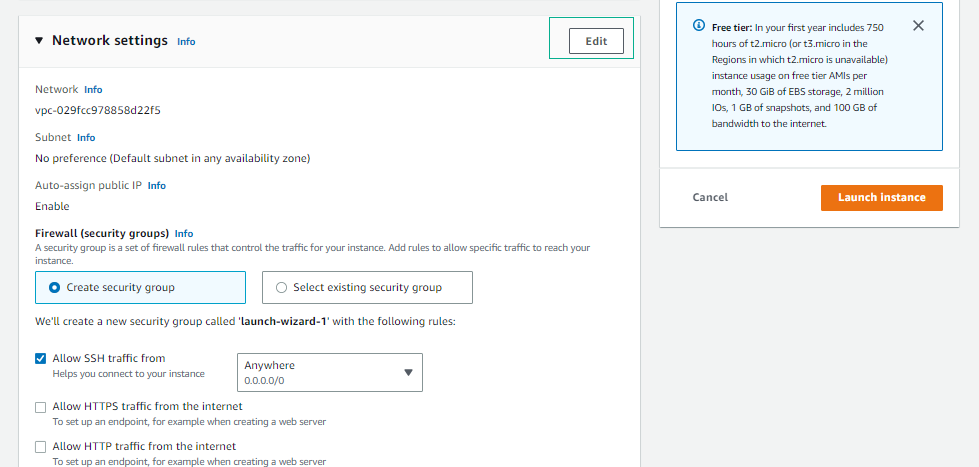
-
In the Firewall (security groups) section.
- In the Security group name section, type
storagegw-instance-sg. - In the Description section, type
storagegw-instance-sg.
- In the Security group name section, type
-
In the Inbound security groups rules section.
- Click Add security group rule to add a rule.
- In the Type section, Select Custom TCP.
- In the Port range section, type
storagegw-instance-sg. - In the Source type section, Select Custom.
- In the Source type section, Select 0.0.0.0/0.
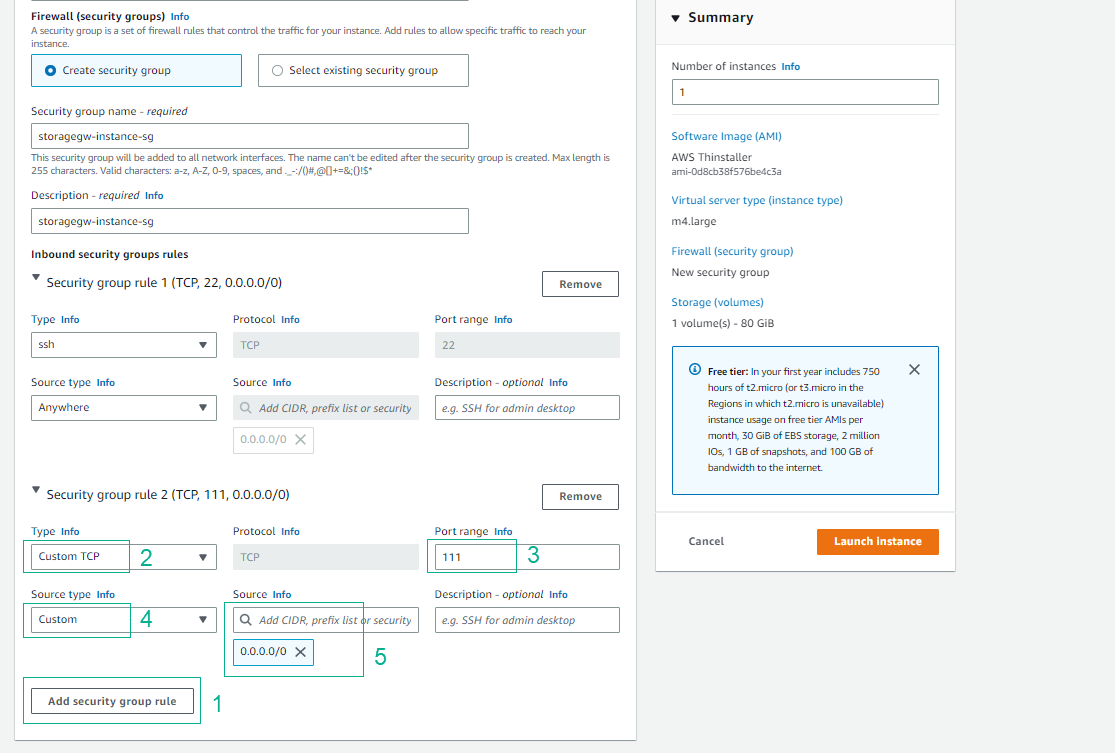
- Do the same for the other rules.
- Rule 3, 4.
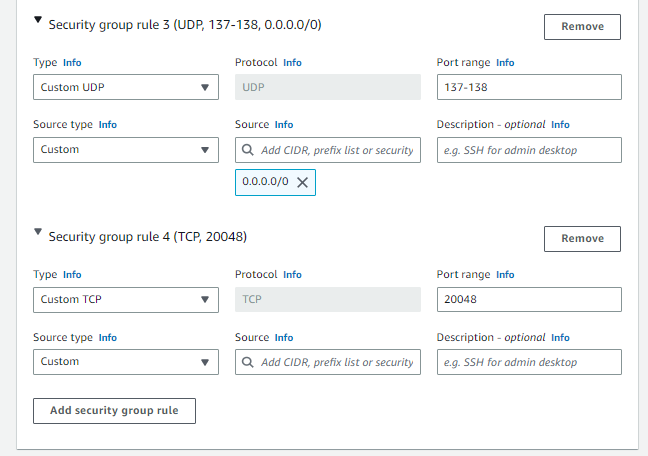
- Rule 5, 6.
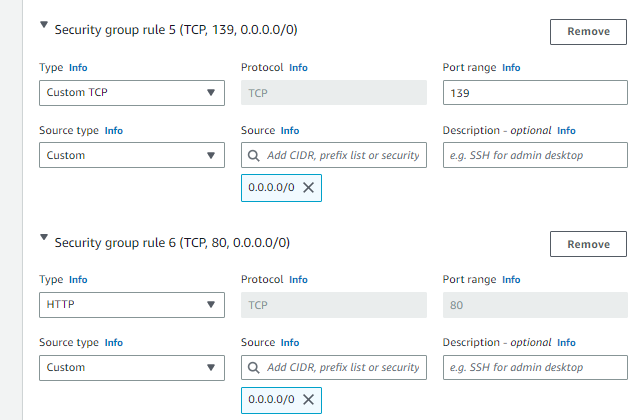
- Rule 7, 8.
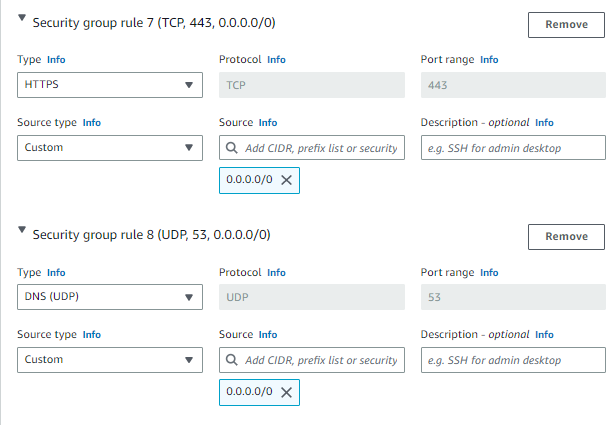
- Rule 9, 10.
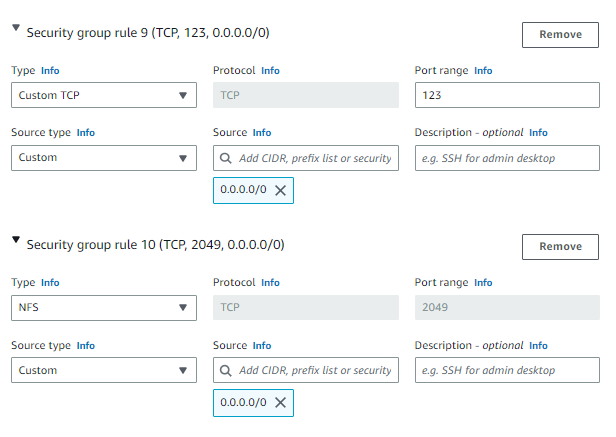
- Rule 11, 12.
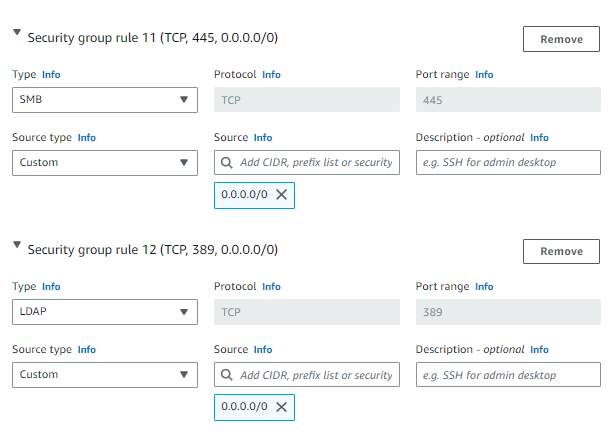
- Rule 13, 14.
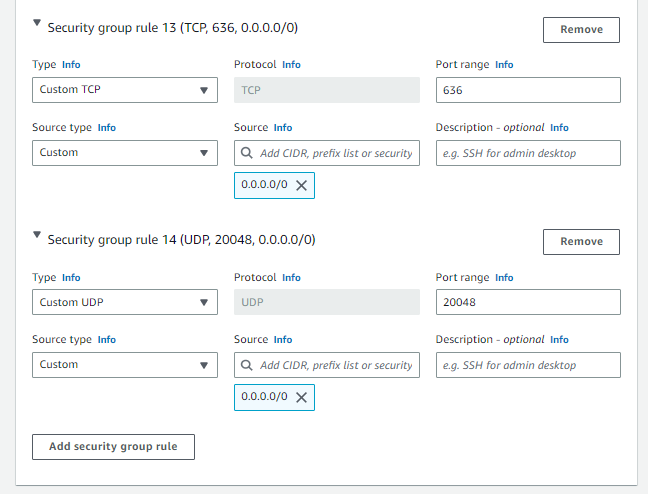
-
In the Configure storage section.
- Click Add new volume.
- In the capacity section, type
150.
Besides Root volume, we need to add a volume to configure Cache of Storage Gateway whose minimum capacity is 150 GiB.
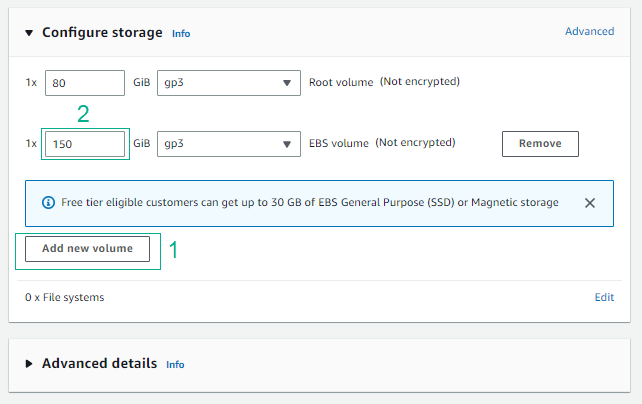
-
Click Launch instance.
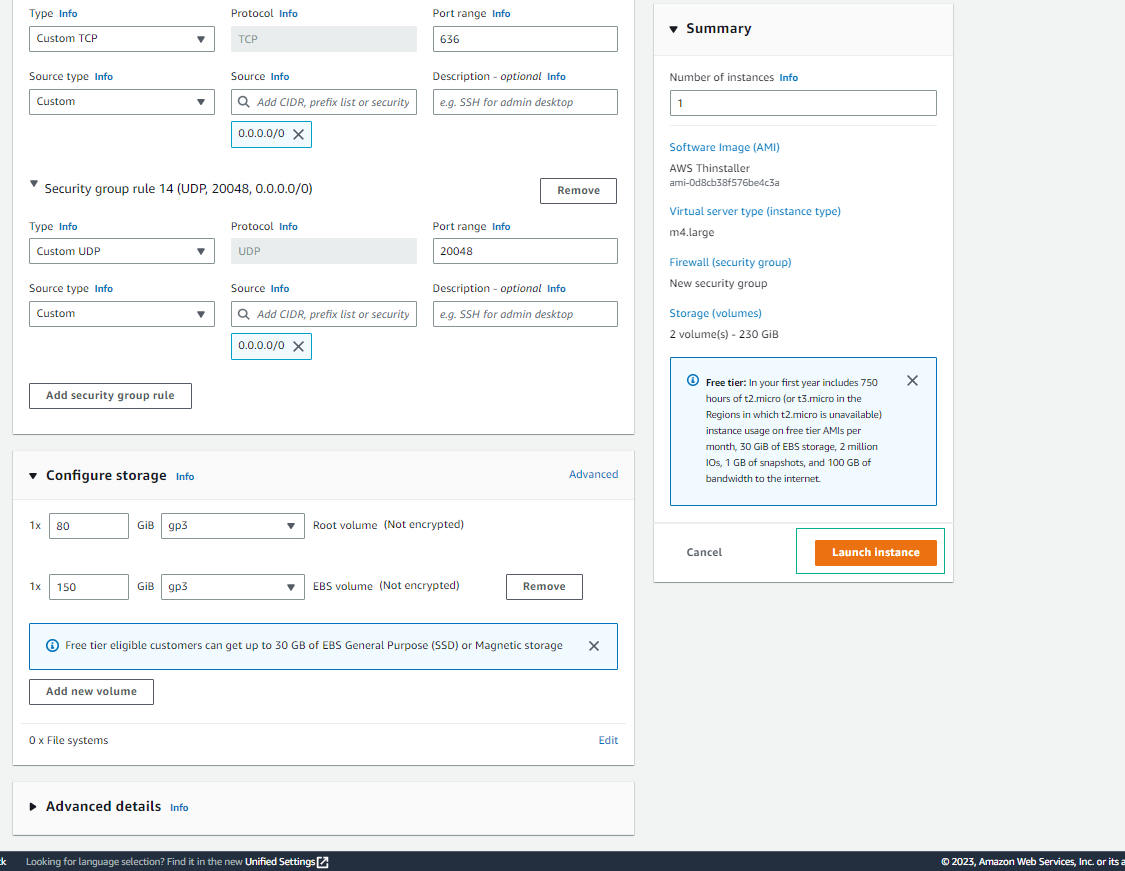
-
Click View all instances select Public IP of the Instance and save it for later use.